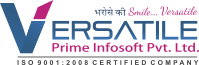Having a website is not enough if it has problems loading fast. In the time of the internet era, every internet user is looking for speed & so it becomes important to have your website optimized for speed. It helps in retaining the users and avoids risks of losing customers.

Important factors that affect the website speed are shared below:
CDN (Content Delivery Network)
A CDN is a set of web servers distributed across multiple locations utilized to provide web content to the end-user. If your website is hosted on a single server, all the user requests are sent to the same hardware causing a delay in response whereas in CDN, each request is processed through nearby server resulting in a quicker response and your website works faster. CDN is expensive, but quite effectively.
Chose the Right Hosting
There are three most popular hosting choices. These are:
Shared Hosting: This one is the cheapest of all and the easiest way to get your website online. Shared hosting uses shared CPU, Disk Space, and RAM which makes it the main reason, shared hosting is not fast enough.
VPS (Virtual Private Servers): These types of servers use multiple servers for content distribution. Best works for websites with average traffic or eCommerce websites with seasonal traffic.
Dedicated Servers: This one is most expensive. Dedicated Servers uses their own physical servers. You have to pay the rent and maintenance fee.
Image Optimization
Images play a vital role in every website to improve engagement, especially for eCommerce businesses. The other side of using a high-quality image is that they are large files and can slow down the website. So it makes it necessary to compress the images to retain the quality.
JS & CSS Minification:
More JS & CSS files can leads to more HTTP requests. These requests are treated individually and slow down the website. The best way to address this is to group all the JS & CSS files.
Website Caching:
If your website is having a decent amount of traffic and multiple users access the page at the same time, your servers will work slow and will take more time to respond. You can simply avoid this by caching. Caching is the process of storing your website and services until your website gets updated. If you operate a VPS, you can easily set up caching under general settings.
Implement Gzip Compression:
Gzip compression is an effective way to reduce the size of the files. It minimizes the HTTP requests and reduces the server response time. Gzip compresses the files before sending them to the browser. You can easily enable Gzip for your website by adding some lines of code.
Detect 404 Errors:
If your website contains 404 pages and have some traffic coming in, consider setting up redirections or fix the issue. Detect all those 404 pages and address them so that they never consume your server resources.
Reduce Redirections:
URL redirects create additional HTTP requests and negatively impacts your website performance. Keep the redirections minimal or eliminate entirely if possible.